W4 Form Instructions to File
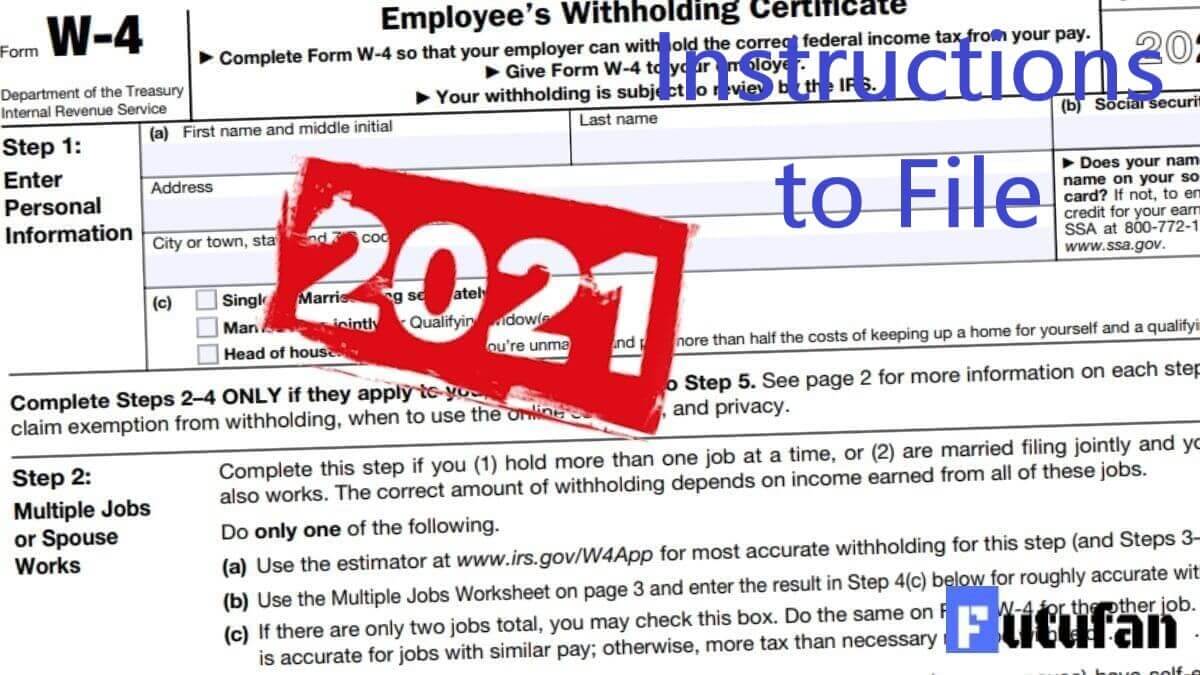
Contents
Form W-4—Employee’s Withholding Certificate has recently been updated for the 2025 tax year. If you’re looking for any changes to Form W4 for the 2025 tax year, know that there isn’t any but there is a new one for the new tax year.
The Internal Revenue Service kept Form W4 the same way as it was in 2025. This means there are no changes to look on at. Those who’ve filed Form W4 in 2025 don’t necessarily need to fill out the new Form W4 just because a new version is out. However, that’s only if there have been no major changes in the anticipated tax return or changed jobs.
Therefore, if you’ve changed employers or there are changes to your tax return such as filing status, having a baby, or significant decreases/increases in income, file the new Form W4 as you’re already late for it.
Although Form W4 looks very simple at first glance, filing it right will help you sustain an accurate tax withholding rate for the 2025 tax year so that the tax withheld isn’t more or less than necessary. Read the instructions below for the 2025 edition of Form W4 or known as the Employee’s Withholding Certificate.
Exemption from Tax Withholding
Before we get to the detailed instructions to file Form W4, know how to claim exempt status for tax withholding. You can be exempt from income tax withholding only if you expect to not have tax liability for 2025.
To claim exempt status, fill out Steps 1(a) and 1(b), enter “Exempt” on Step 4(c), and lastly, complete Step 5.
Step 1 – Personal Information
Enter your name, address, Social Security Number and filing status for the 2024 tax return you will file in 2025. If you don’t have a Social Security number, you can enter your Individual Taxpayer Identification Number instead.
Step 2 – Multiple Jobs or Spouse Works
If you’re holding more than one job at a time, use the multiple jobs worksheet as found in the attached document below and enter the result in Step 4(c).
This is the extra withholding that will be adjusted for each job but you can also check the box on Step 2(c). This should be done only if both jobs pay you a similar wage. Do the same for the other job as well. If your secondary job pays you little in comparison to the primary job, you can skip this and use the multiple jobs worksheet instead to figure out accurate tax withholding.
Step 3 – Claim Dependents
Enter the anticipated credit amounts for your dependent(s). Enter the child tax credit you’re eligible to claim on Step 3 first line and the credit for other dependents on line 2. Then, enter the combined total at line 3.
Step 4 – Adjustments
Step 4(a) is for the other income outside of jobs that you want to withhold tax for that aren’t subject to withholding. You can enter any kind of income here to withhold tax. For example, if you earn self-employed income but it’s too little, thus, you aren’t making estimated tax payments, you can withhold tax for that income by entering the anticipated income.
Step 4(b) is where you will enter your anticipated deductions. If you’re claiming the standard deduction, enter it as such or use the deductions worksheet, which again, attached at the bottom of this article.
Step 4(c) is for entering an extra withholding amount. The extra withholding amount entered here will be effective for every pay period. For example, if you enter $20, your employer will withhold $20 in extra on top of the income tax withheld.
Step 5 – Signature and Certification
Enter your signature and the date of completion. The rest will be completed by the employer. If you’re an employer, enter your name, address, start date of the employee’s employment and EIN.





