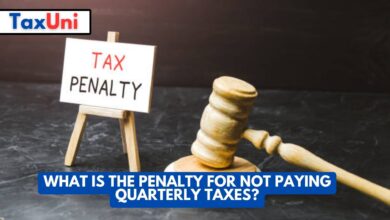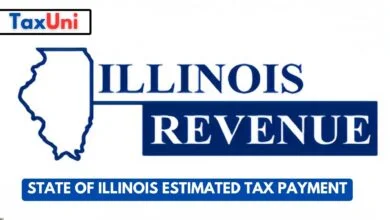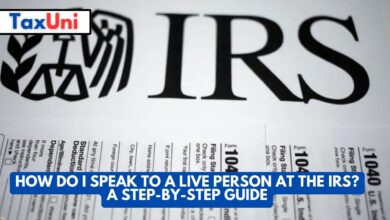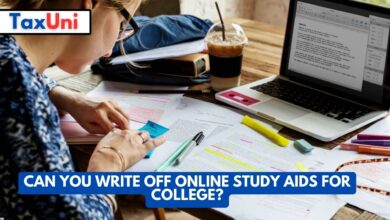TurboTax W2 Finder
Turbotax W2 Finder is an online tool that lets you import your W-2 information directly into your tax return; this guide will help you use it.

Several online tax filing companies, including TurboTax ( TurboTax W2 Finder ), have free W2 finders to help you get your W-2 online quickly. This makes getting your taxes done before the tax deadline much easier. Most people get a W-2 form every pay period, and this document is vital for tracking their earnings and taxes. If you’re not sure if your employer sends you a W-2, you can ask them for one.
You can also request a copy of your W-2 from the IRS. If you do not have a W-2, it may be difficult to file your taxes. You can contact the issuer for a copy or use TurboTax to import your Form electronically. The TurboTax w2 finder is a feature that lets you import your W-2 information directly into your tax return. This can save you time and reduce the risk of errors in your taxes. But you need to make sure that the information that is imported matches the information on your actual W-2 Form.
What is W-2 Form?
The W-2 Form is the official document that shows your annual taxable wages and the amount of taxes withheld from those wages. It is a crucial document for many people. It also includes state and local income tax withheld from your earnings. It is important to read your W-2 carefully before filing your tax return. Employers fill out W-2 forms for all employees at the end of the year and send them to their employees and the IRS. The IRS then uses this information to determine whether an employee owes taxes. This Form also contains information on taxable fringe benefits and pension plan contributions. In addition, it shows taxable and nontaxable wage-based benefits, such as dependent care assistance programs.
Each year, the IRS and SSA want to know how much money workers earned during the year. This data helps them calculate Social Security and Medicare taxes. This is why you must fill out and submit your annual W-2 Form with your tax return yearly. It also allows you to check your income and withholding amounts for any discrepancies that might arise later on. You can find an official version of the W-2 Form online and in some tax software programs like TurboTax W2 Finder.

How to Use TurboTax W2 Finder?
To start using the W2 finder:
- You must sign up for an account with TurboTax
- Enter your zip code or city to find any tax-related employers.
- Enter your employer’s name and identification number (EIN).
- After you have entered the information, the W2 finder will search a database of millions of W-2 forms to locate yours. It will then import the information into your tax return and display it.
You’ll then be prompted to select the most likely W-2 from the list that the w2 finder has compiled. It should be able to locate your W-2, although not every Form will be available for download. If your Form is not listed, you must enter the information manually. TurboTax W2 finder is also an excellent tool for helping you figure out your tax withholdings, which is vital if you’re expecting a refund.