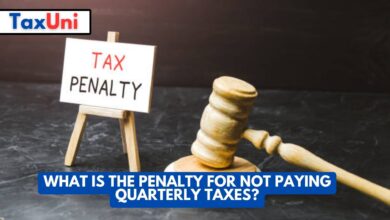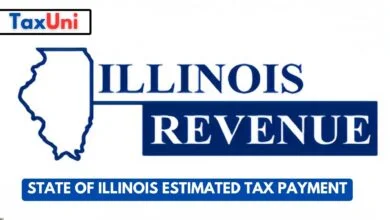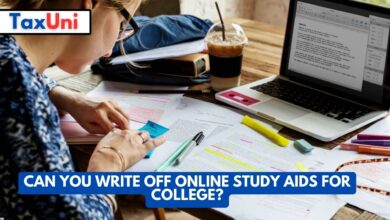AGI on W-2

Filing your taxes electronically is the most convenient way of doing taxes since it takes significantly less time. You can not only save time when completing your tax return but while it is being processed as well. However, there are a few important things that you shouldn’t miss. Regardless, filing your taxes electronically is much better than paper-filing in almost all cases.
One common problem taxpayers experience when e-filing is not being able to find their Adjusted Gross Income (AGI). Most people look at their W-2 or 1099 to find their AGI. Although this is a common problem, you shouldn’t really look into your W-2 in hopes to find your AGI. Because W-2 doesn’t cover the above-the-line deductions that may affect your AGI. Undoubtedly, the best place to locate your AGI is from the IRS.
Form 4506 and Get Transcript
If this is for the previous year’s tax returns, you can request a copy of your tax return by using Form 4506. Another way to locate your AGI from previous years is by ordering a free transcript by using the IRS’ Get Transcript.
Nevertheless, if you’re not going to claim any above-the-line deductions though, you can see your AGI on the top right of the W-2. Those who paper-filing don’t necessarily need to look at W-2 as their tax return is processed manually.

Tax Software
Whether you’ve been using TurboTax, H&R Block or any other tax software to file your taxes, you can simply log in to your account and see it from your tax returns. Forgotten your login information alread? Try to find it in your e-mails. All tax software companies send filed tax returns and documents by e-mail so they shouldn’t be lost unless you deleted.
As a last resort, you can contact the tax software customer service to pull up your tax return from their records.