What Is IRS Form 3922?
This article will explain what IRS form 3922 is, how to use it, and how to report it on your tax return. In addition, you'll learn where you can obtain the form and how to use it effectively. It's essential information for businesses and nonprofit organizations, as it will help them better understand their own tax situation.

When you acquire stock through an employee stock purchase plan, you must report the transaction on IRS form 3922. This form is used by corporations to report stock transfers. If you receive stock as a result of an employee stock purchase plan, you must file a Form 3922 each year. You can also file Form 3922 for nonresident alien employees. This form is used to track the cost basis of stock acquired through ESPPs.
The form is similar to form 3921 and is available online. You must fill out the form using your TIN and name, as well as the employee’s name and address. Then, fill out Box 5, which asks for the number of shares transferred. In box 6, you must include the name and address of the corporation. The Internal Revenue Service requires this information only if the corporation was not listed in the TRANSFEROR box. You should mail the form to the IRS or personally deliver it to them.
How to use Form 3922?
If you operate an employee stock purchase plan, you must file IRS Form 3922 during the first quarter of the fiscal year. You can generate the required files for your employees by using the TCC request system, the FIRE system, or a Legal Administrator. You will need to fill out three sections in this form, and select the year your plan became effective. You will have to submit the form to the IRS in order to receive a copy of your ESPP statement.
Form 3922 is similar to form 3921, so you should get a copy of it from your government agency or download it online. Once you have it, you will need to enter information about your employee, including their TIN, name, address, and account number. You may use the same account number for more than one form. The IRS suggests that you use the same account number for multiple forms. This way, you can easily identify which form is for which employee.
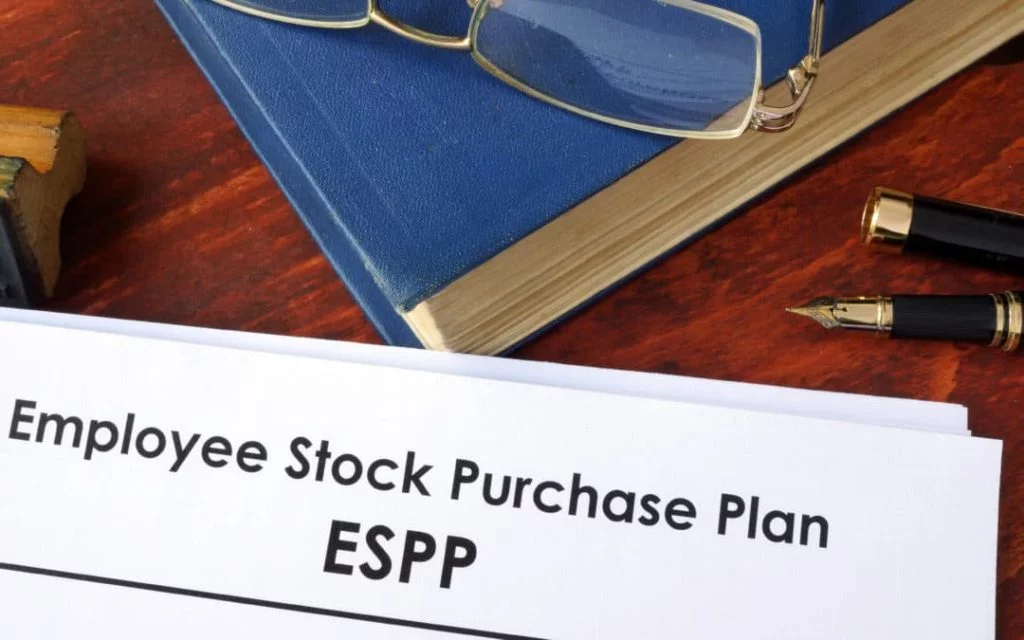
How to Report Form 3922 on Your Tax Return?
You can find an example of IRS form 3922 on the IRS website. This form is similar to form 3921 and can be obtained from the government or downloaded online. To complete this form, you will need the name, address, TIN, and account number of the employee. The account number is used for multiple forms. To get an example of this form, click the link below. Once you have entered this information, you can submit the form.
When you have stock acquired through an employee stock purchase plan, you must report it on your tax return. Form 3922 is used to report your stock transfers. The form must be completed by the participant if the stock transfer is below the grant value. You must also report the transfer of stock on your tax return if you wish to claim the full amount of ordinary income. Your cost basis will be based on the information you fill out on this form.
Where to get Form 3922?
Whether you’re filing an ESPP stock transfer or are just wondering how to file an IRS form, it’s important to know where to get the appropriate form. Luckily, the IRS makes it easy to obtain a copy of the form online. The IRS form 3922 is designed to meet the specific requirements set forth in Publication 1179 and can be found on the IRS website. There are two different options for corporations that need to file a form 3922. One option is to use a fillable form from a vendor. This will cost you a fee, but it can be worth it to save yourself some time.
If you are an ESPP holder, you should be aware that the IRS requires you to file Form 3922 during the first quarter of each calendar year. In order to obtain a copy of this form, you must have a copy of the statement that the plan is using. If you don’t have access to the statement, you can access it electronically by navigating to the Form 3922 tab on the IRS website.





