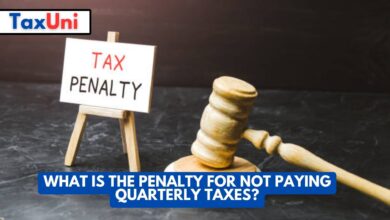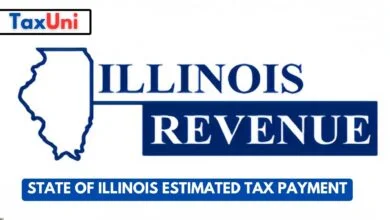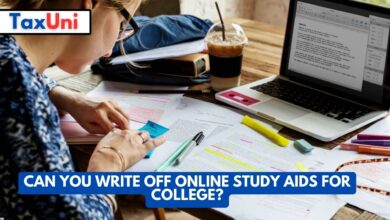Uber Taxes Calculator

Contents
Calculator
Result:
Net Income:
Taxes:
Working as a self-employed Uber driver makes first-timers wonder about taxes. If the majority of your income is coming from Uber and want to calculate taxes, here is everything you need to know.
First and foremost, as a Uber driver, you are considered as someone who’s self-employed as you don’t have a direct employer. After all, you’re a partner of Uber, not an employee of the company. So you will pay income taxes and self-employment taxes.
Calculate your total and taxable income
Let’s assume you’ve made $50,000 after Uber’s commission. The taxes will come after you calculate your taxable income. You will need to fill out 2025 Schedule 1 first to figure out adjusted gross income, then deduct your expenses.
Since you’re operating a vehicle for business purposes, the mileage deduction will come in handy, but if your actual expenses give you a higher deduction, skip the mileage deduction and claim actual expenses deduction.
Once you know your taxable income after subtracting the adjustments and deductions, you can proceed to calculate the tax owed.
Self-employment tax calculator
The self-employment tax is very easy to calculate. You simply take out 15.3 percent of your income and pay it towards this tax. For example, if your taxable income after deductions is $35,000, you will pay $5,355 in self-employment taxes.
The 12.4 percent of this tax is for Social Security and the rest 2.9 percent is for Medicare. Since you don’t have an employer and you’re your own boss, you will pay both the employee and the employer portion of these taxes.
Tax liability and refund
After these steps, you’re good to calculate your tax liability. Since you’re self-employed, we assume you made quarterly federal estimated tax payments. If the total amount paid during the year for all four quarters is more than what you owe, you will get a refund, if not, pay the Internal Revenue Service by April 15.