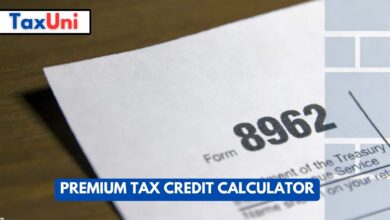Schedule 8812 – Instructions for Credits for Qualifying Children and Other Dependents
Schedule 8812 is used to determine whether you will receive an additional child tax credit. This credit may reduce your tax bill to zero. Depending on your filing status, this credit may be worth up to $2,000 per qualifying child. Read on to learn more about Schedule 8812 in this article.

Whether you use a fancy spreadsheet or a high-powered tax software package, you’ll want to know how to file your Schedule 8812, also known as Form 8812 for short. A Schedule 8812 is a supporting document for your federal income tax return.
In order to be effective, the document needs to be stapled onto your tax return in place of the typical return cover. The credit is also available to statutory employees with $5,000 or fewer expenses.
Child Tax Credit CTC Eligibility
Using Schedule 8812 Form 1040 to claim the child tax credit can increase your tax refund. However, you must meet the conditions to be eligible for the credit. You should also consult a tax expert before submitting the document if you’re having trouble filling it out.
To be eligible for the child tax credit, you must have three children, one of whom is under the age of 17. You must also have three children under age 6 to qualify. You must also live with one of your children for more than half of the year.
Schedule 8812 Instructions
Part I: Child Tax Credit and Credit for Other Dependents
- Line 1: Enter the amount from line 11 of your Form 1040, 1040-SR, or 1040-NR
- Line 2: 2a Enter income from Puerto Rico that you excluded
- Line 2b: Enter the amounts from lines 45 and 50 of your Form 2555
- Line 2c: Enter the amount from line 15 of your Form 4563
- Line 2d: Add lines 2a-2c
- Line 3: Add lines 1 and 2d.
- Line 4: Number of qualifying children under age 17 with the required social security number.
- Line 5: Multiply line 4 by $2,000
- Line 6: Number of other dependents, including any qualifying children who are not under age 17 or who do not have the required social security number
- Line 7: Multiply line 6 by $500.
- Line 8: Add lines 5 and 7
- Line 9: Enter the amount shown below for your filing status.
- Married filing jointly—$400,000
- All other filing statuses—$200,000
- Line 10: Subtract line 9 from line 3.
- If zero or less, enter -0-.
- If more than zero and not a multiple of $1,000, enter the next multiple of $1,000. For example, if the result is $425, enter $1,000; if the result is $1,025, enter $2,000, etc.
- Line 11: Multiply line 10 by 5% (0.05).
- Line 12: Is the amount on line 8 more than the amount on line 11?
- If you answered “NO” sorry, but you can’t take the Child Tax Credit. Skip Parts II-A and II-B. Enter -0- on lines 14 and 27.
- If you answered “YES” Subtract line 11 from line 8. Enter the amount here.
- Line 13: Enter the amount from the Credit Limit Worksheet A
- Line 14: Enter the smaller of line 12 or 13. This is your child tax credit and credit for other dependents. Enter this amount on Form 1040, 1040-SR, or 1040-NR, line 19