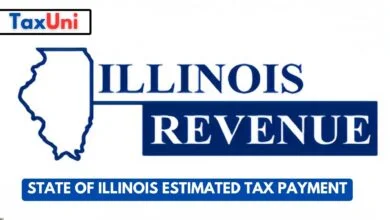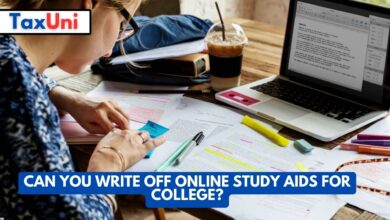Minnesota Form M1PR
Whether you're a renter or homeowner in Minnesota, filling out the M1PR can help ease the burden of property tax payments.

Minnesota Form M1PR allows homeowners and renters to claim a property tax refund based on a portion of their total household income that is attributed to property taxes. These targeted or’special’ refunds are designed to help ease the financial burden of property-related expenses for qualifying individuals. To qualify for a M1PR, the applicant must have owned or occupied a Minnesota home at some point during the previous year and have a household income below certain thresholds. Both homeowners and renters can apply for this credit, with separate sections of the form dedicated to each group.
Household income includes adjusted gross income plus the value of nontaxable income. Typically, this would include income from sources such as state programs like MFIP, SSI, GA, and Minnesota Housing Support, as well as retirement account deductions. The M1PR also requires applicants to list dependents and any adjustments to income from Schedule M1NC. In order to be eligible for the M1PR, it is essential that all forms be submitted by the due date of August 15. In general, M1PR applications are processed by late September or early October if received on time.
How to Fill Out the M1PR Form?
To fill out M1PR Form, you must provide the following information:
- Your personal details like name and address
- Property information such as type and assessed value
- Income details, including rental income and any eligible deductions and credits
It is important to review and double-check all of your entries to ensure accuracy before filing the M1PR. You will also need to request and include a copy of your homestead exemption certification from your County Assessor’s Office and any other applicable documents as necessary.
You should use a trusted eSignature solution when submitting the 2025 M1PR online. This service provides a robust audit trail, time and date stamp, 256-bit encryption, and more. It is also compliant with ESIGN, UETA, and eIDAS – major legal frameworks for eSignatures. Moreover, it offers a simple and intuitive user interface that lets you edit your M1PR easily. Text can be added and highlighted, new fillable fields can be dropped in, pages can be rearranged, and watermarks and page numbers can be added. You can then download your M1PR, print it, export to the cloud, or share via a link.