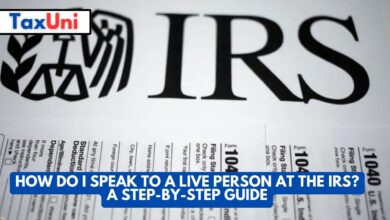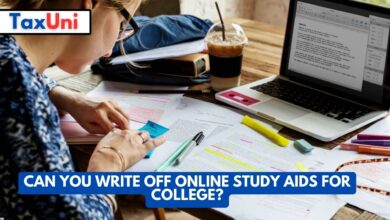How to Obtain Old Tax Returns for Free?
In this article, we’ll explain how to obtain old tax returns for free, including the steps to request transcripts or copies of past returns through the IRS and other methods. You’ll also learn the difference between tax transcripts and full copies, as well as tips for accessing old returns quickly and efficiently.

Contents
Whether you need proof of income for a loan, are applying for government benefits, or simply want to review your financial history, knowing how to obtain old tax returns for free can save you time and money. The IRS offers free access to tax return transcripts, which provide a summary of your previously filed returns, while full copies of tax returns are generally available for a fee. However, there are ways to access your old tax records without paying, especially if you filed electronically or used a tax preparation service. This guide will walk you through the process of retrieving your past tax information step by step.
What Are Tax Transcripts vs. Tax Return Copies?
Before requesting your old tax records, it’s important to understand the difference between a tax transcript and a tax return copy:
- Tax Transcript: A free summary of your tax return that includes key details like Adjusted Gross Income (AGI), taxable income, and credits claimed. It does not include attachments like W-2s or 1099s.
- Tax Return Copy: A complete replica of your filed return, including all schedules and attachments. This is often required for legal purposes or when filing an amended return.
In most cases, a tax transcript is sufficient for proof of income or financial verification.
How to Obtain Old Tax Returns for Free?
1. Request a Tax Transcript from the IRS
The IRS provides free access to transcripts for the past 10 years through its “Get Transcript” service.
Methods to Request a Transcript:
- Online: Visit the IRS Get Transcript tool and create an account. You’ll need:
- Social Security Number (SSN)
- Date of birth
- Filing status
- Access to your email
- A mobile phone number registered in your name
- By Mail: Use the online tool to request a transcript by mail or call 1-800-908-9946. Transcripts arrive within 5–10 business days.
Types of Transcripts Available:
| Transcript Type | Details Included | Availability |
|---|---|---|
| Tax Return Transcript | Most line items from your original return | Past 3 years |
| Tax Account Transcript | Adjustments made after filing | Past 10 years |
| Record of Account | Combines return and account transcript details | Past 3 years |
2. Access Old Returns Through Your Tax Software
If you filed electronically using software like TurboTax or H&R Block, you can often retrieve past returns directly from your account.
Steps for Common Platforms:
- TurboTax: Log in to your account and select “Documents” or “Tax Timeline” to view and download past returns.
- H&R Block: Sign in to your MyBlock account, navigate to the “Taxes” tab, and select “Prior Years” to download previous filings.
Many platforms allow free access to returns from recent years but may charge a small fee for older records.
3. Contact Your Tax Preparer
If you used a professional tax preparer or CPA, they may have copies of your old returns on file. Contact them directly to request access.
4. Retrieve State Tax Returns
For state income tax returns, contact your state’s Department of Revenue. Many states offer free access to prior-year returns through their online portals.
When You Need Full Copies of Tax Returns
If a transcript is insufficient (e.g., for legal proceedings or amending a return), you’ll need a full copy of your tax return. While this service typically requires payment, certain circumstances may allow you to waive fees.
How to Request Full Copies:
- Download and complete Form 4506.
- Include payment ($43 per return as of 2024) via check or money order payable to “U.S. Treasury.”
- Mail the form and payment to the appropriate IRS address listed on Form 4506.
- Wait up to 75 days for processing.
Fee Waiver:
If you’ve been affected by a federally declared disaster, the IRS may waive fees and expedite processing (call the IRS Disaster Assistance Hotline at 1-866-562-5227).
Tips for Accessing Old Tax Returns Quickly
- File Electronically: Retain digital copies when filing taxes each year.
- Keep Records Organized: Store paper copies in a secure location or scan them into cloud storage.
- Act Early: Request transcripts well before deadlines if you need them for loans or other applications.
- Use Online Tools: The IRS’s Get Transcript tool is the fastest way to retrieve records.