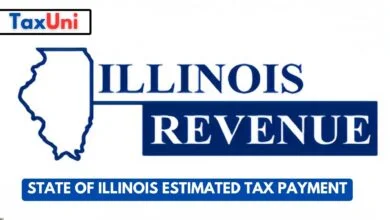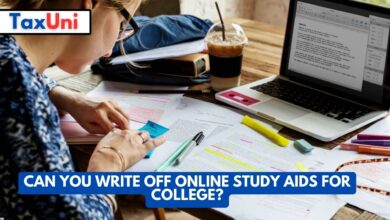Grubhub Taxes: The Ultimate Guide for Delivery Drivers
This article is your go-to guide for Grubhub taxes, breaking down everything from 1099 forms to self-employment tax tips and juicy deductions you don’t want to miss. Whether you’re a seasoned delivery pro or just picked up your first Grubhub order, you’ll find clear, actionable advice to keep your tax season stress-free and your wallet a little heavier.

Contents
If you’re hustling as a Grubhub delivery driver, understanding Grubhub taxes is crucial for keeping your finances in check and avoiding surprises from the IRS. As a Grubhub driver, you’re considered self-employed, which means you’re responsible for reporting your Grubhub income, paying self-employment tax, and filing the right forms-typically the 1099-NEC or 1099-K, depending on your earnings and transactions. Navigating the world of food delivery taxes can seem overwhelming, but with the right knowledge about tax deductions, quarterly payments, and expense tracking, you can maximize your take-home pay and minimize your tax bill. This comprehensive guide covers everything you need to know about Grubhub taxes, including how to handle your 1099 forms, what expenses you can write off, and tips for staying organized all year long.
What Are Grubhub Taxes and Why Do They Matter?
Grubhub taxes refer to the specific tax obligations that come with working as a delivery driver for Grubhub. Unlike traditional employees, Grubhub drivers are independent contractors, meaning taxes aren’t automatically withheld from your paychecks. You’re responsible for calculating and paying both federal income tax and self-employment tax, which covers Social Security and Medicare-amounting to a combined 15.3% of your net earnings.
1099 Forms: What to Expect
- 1099-NEC: If you earn more than $600 from Grubhub in a year, you’ll receive a 1099-NEC form reporting your non-employee compensation.
- 1099-K: If you process over $20,000 and complete more than 200 transactions, you’ll get a 1099-K. Some states, like Massachusetts and Vermont, have lower thresholds.
- 1099-MISC: Occasionally, you might receive a 1099-MISC for bonuses or referral incentives.
These forms are sent out by January 31 each year and summarize your total earnings, but remember: Grubhub reports your gross payments, so it’s up to you to deduct eligible business expenses before calculating your taxable income.

Filing Grubhub Taxes: Step-by-Step
- Track Your Income and Expenses: Keep detailed records of all your Grubhub earnings and related expenses, such as gas, car maintenance, and phone bills.
- Choose the Right Tax Forms: Most drivers use Schedule C (Profit or Loss from Business) to report income and expenses, alongside Form 1040 for your personal tax return.
- Calculate Self-Employment Tax: You’ll pay 15.3% on your net Grubhub income for Social Security and Medicare, in addition to federal and state income taxes.
- Pay Quarterly Taxes if Needed: If you expect to owe more than $1,000 in taxes for the year, you must make estimated quarterly payments to avoid penalties.
Top Grubhub Tax Deductions
One of the biggest perks of being self-employed is the ability to deduct business expenses, lowering your taxable income. Common deductions for Grubhub drivers include:
- Mileage (using the IRS standard mileage rate or actual expenses)
- Gas, oil, and car maintenance
- Car insurance and part of your car payment
- Parking fees and tolls
- Cell phone and data plan (portion used for Grubhub)
- Delivery equipment (phone mounts, insulated bags, chargers)
- Snacks and drinks for customers (if provided)
- Health insurance premiums (if self-employed)
- Tax preparation fees
Keep receipts and logs for all expenses, and consider using an expense-tracking app to stay organized.
Common Mistakes to Avoid
- Ignoring Quarterly Payments: Missing estimated tax deadlines can lead to hefty penalties.
- Not Tracking Expenses: Failing to document deductions means you’ll pay more tax than necessary.
- Mixing Personal and Business Finances: Use a separate account for Grubhub income and expenses for easier tracking.
- Forgetting About Local Taxes: Some cities and states have additional tax requirements for gig workers.

Pro Tips for Grubhub Drivers
- Use a mileage tracking app or keep a detailed log for every delivery shift.
- Set aside a percentage of every payout for taxes so you’re not caught off guard in April.
- Consult a tax professional if you have complex questions or multiple income streams.
FAQs
Q: Do I have to pay taxes on my Grubhub earnings?
A: Yes, Grubhub drivers must report all earnings and pay both income and self-employment taxes.
Q: What tax forms will I get from Grubhub?
A: Most drivers receive a 1099-NEC if they earn over $600. High earners may get a 1099-K, and some may also receive a 1099-MISC for bonuses.
Q: Can I write off my car expenses as a Grubhub driver?
A: Yes, you can deduct mileage or actual car-related expenses, plus other business costs like phone bills and delivery gear.
Q: When are Grubhub taxes due?
A: Taxes are due by April 15, but if you owe more than $1,000, you should make quarterly estimated payments throughout the year.