Filed My Tax Return With the Wrong Bank Account Number
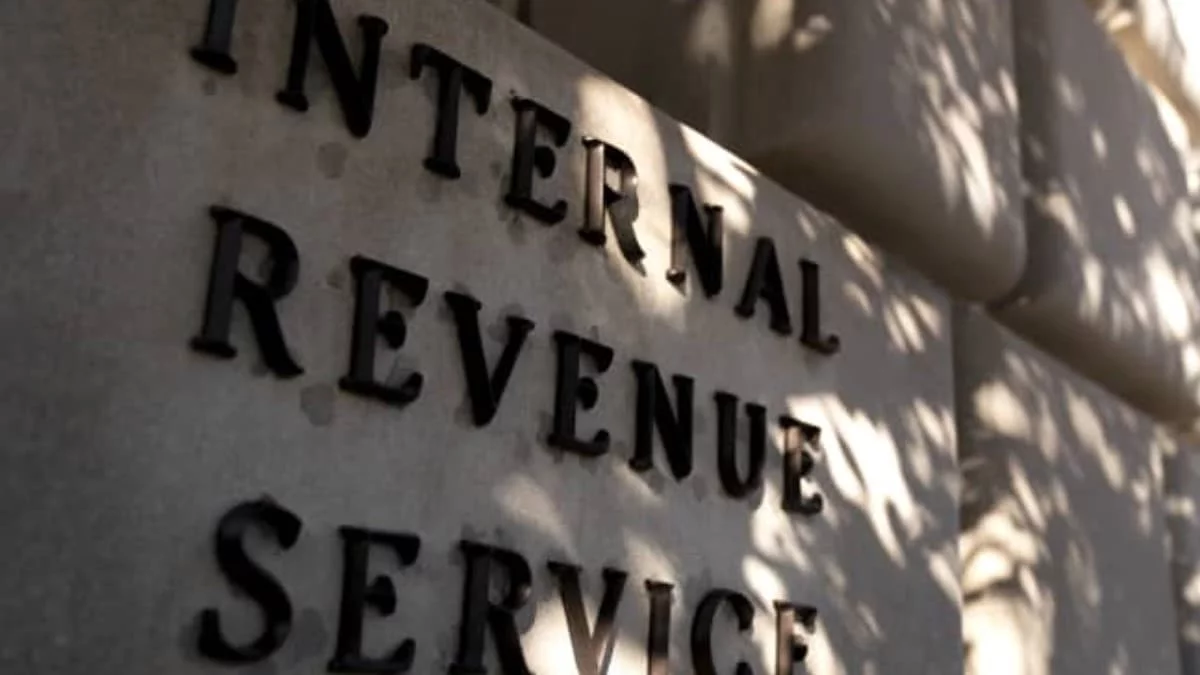
I filed my tax return with the wrong bank account number is one of the most asked questions about errors on tax returns.
If you’ve filed your tax return but provided the IRS with the wrong bank account information, don’t panic. The IRS will get you the funds eventually. The first thing you can do to take action is to let the IRS know about this. You can call the IRS by phone and change your bank account information.
The federal law requires financial institutions to send the funds back to the IRS in case of something like this. So the bank will “refund” your refund back to the IRS.
What happens after the refund is returned?
Generally, when someone enters the wrong bank account number on a tax return, the refund isn’t sent anywhere. This is because nobody is holding an account under that account number. If this isn’t the case, however, the financial institution will return the funds back to the IRS.
If you don’t provide the IRS with your correct bank account information, the IRS will send you a check. This is how the IRS handles these kinds of errors found on tax returns. That said, you will get your refund but it will come to you as a check.
Since this can extend the time it takes to receive your refund, you might want to consider letting the IRS know about your correct bank information. Call the IRS to speak to a representative and update your payment information. This will enable you to receive your refund a lot quicker.
After the funds are sent back to the IRS, it takes about a week to ten days for the IRS to re-issue the refund. If you wait for an extra week to receive your refund via check, it will only contribute to the amount of time you wait. Make sure to provide the IRS with your correct bank information as soon as you find out you provided the bank details on your tax return.






Hi, I put the wrong bank info into my tax refund. The bank says it never received the money and I can not get in contact with the IRS to change/fix my info. What do I do?
Thank you!