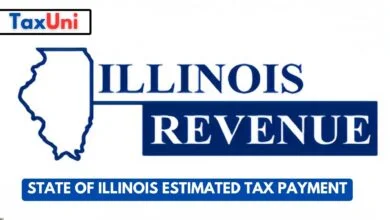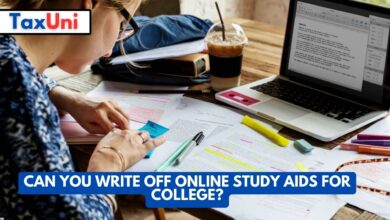How to Get TurboTax to Show the Electronic Filing Instructions
This article is your go-to guide for getting TurboTax to show the electronic filing instructions, so you never miss a step when filing your taxes online.
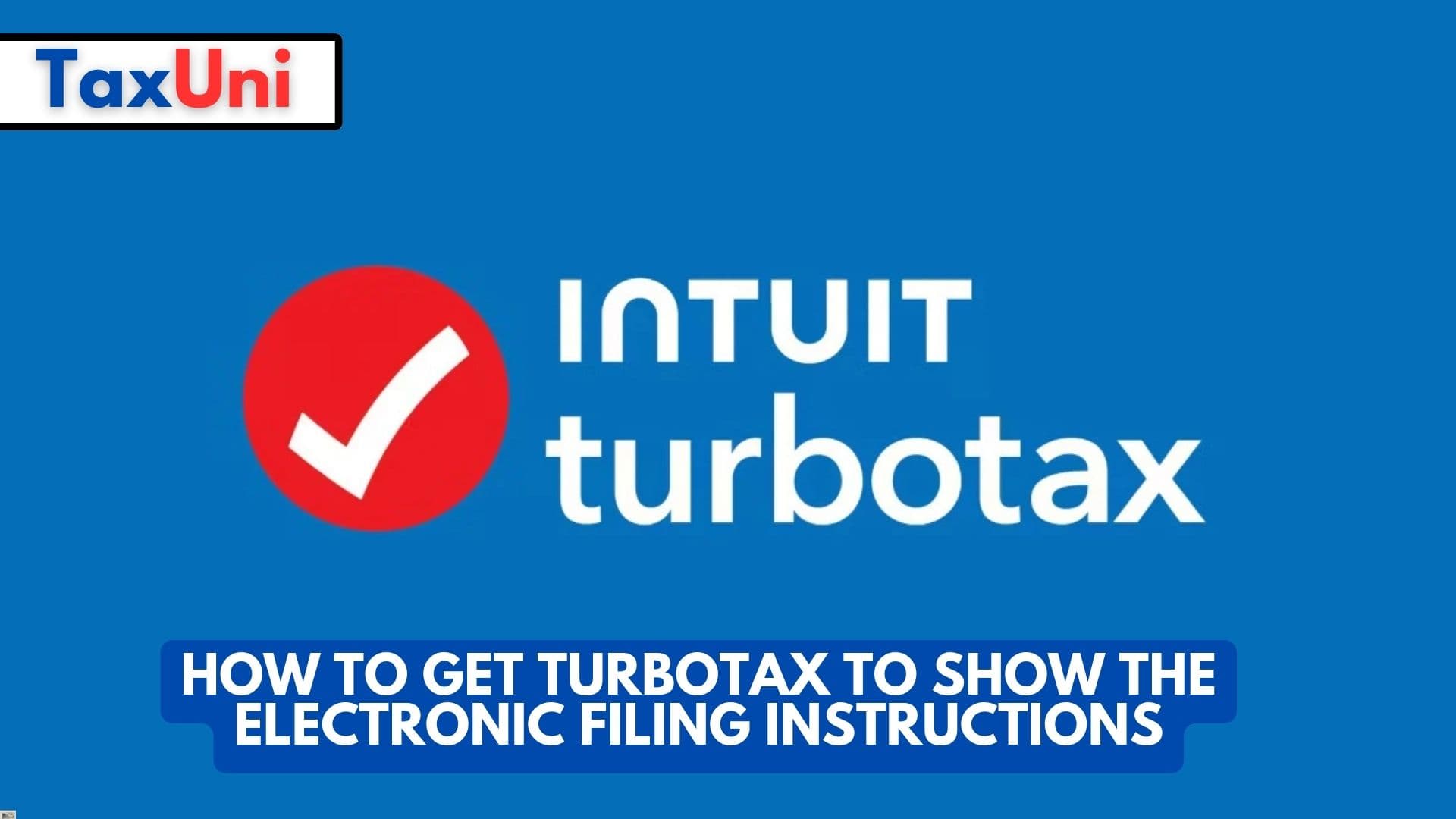
Contents
Navigating tax season can be tricky, but knowing how to get TurboTax to show the electronic filing instructions can make the process much smoother. The electronic filing instructions are a crucial document that summarizes your e-filing process, provides important submission details, and often includes your Adjusted Gross Income (AGI) and filing confirmation. Whether you’re using TurboTax Online or the Desktop version, accessing and printing these instructions can sometimes feel like a hidden quest-especially with recent updates that have changed how and when these forms appear. In this article, we’ll break down step-by-step methods to view, download, and print your electronic filing instructions, address recent issues with missing forms, and offer practical solutions for both current and prior tax years. If you want peace of mind and a complete tax record, this is your comprehensive guide to unlocking those elusive TurboTax e-filing instructions.
Why Are Electronic Filing Instructions Important?
- Proof of E-File Submission: They confirm your return was sent and provide a summary of what was filed.
- Reference for Next Year: The AGI and other details are often needed to e-file future returns.
- Mailing Instructions: If you need to mail any forms, the instructions will tell you how and where.
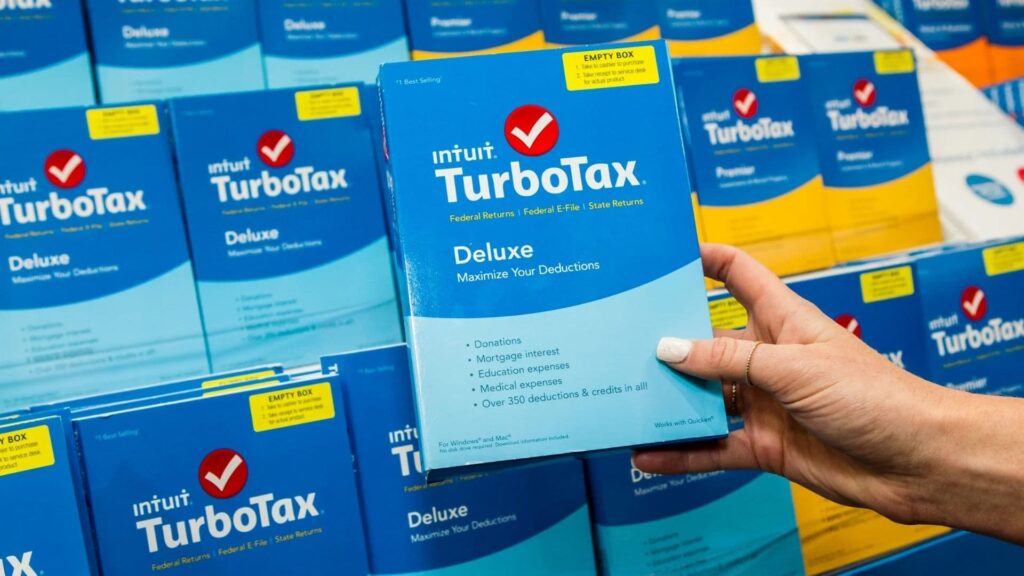
Step-by-Step: How to Access Electronic Filing Instructions in TurboTax
For TurboTax Online
- Sign In and Open Your Return
- Log in to your TurboTax account and open or continue your current tax return.
- Go to Tax Home
- On the left sidebar, select Tax Home.
- Find Your Tax Returns & Documents
- Scroll down to Your Tax Returns & Documents.
- Click on the relevant tax year.
- Download/Print Return (PDF)
- Click Download/print return (PDF). This should include your tax return, government worksheets, and (if available) the electronic filing instructions.
- Check for the Filing Instructions Page
- Review the downloaded PDF for a page titled “Electronic Filing Instructions for your Federal Tax Return.”
- If missing, see troubleshooting below.
For TurboTax Desktop (CD/Download)
- Open Your Return
- Launch TurboTax and open your saved tax file.
- Access Print Center
- Go to File > Print or look for a Print Center option.
- Choose What to Print
- Select “Include all worksheets” or “Print entire return with all forms and worksheets.” This should include the electronic filing instructions if available.
- Print or Save as PDF
- Print directly or save the PDF for your records.
Troubleshooting: What If the Electronic Filing Instructions Are Missing?
- Recent TurboTax Updates: As of early 2025, many users have reported that the electronic filing instructions are not included in the PDF download for the 2024 tax year, even when selecting all worksheets. This is a known issue and TurboTax developers are working on a fix, usually rolled out in weekly software updates.
- Try Again After Updates: TurboTax often releases updates on Thursdays. If instructions are missing, wait for the next update and try downloading again.
- No Print Center in Online Version: The online version may only offer a “Download/print return” option, which sometimes excludes the cover sheet or filing instructions.
- Contact TurboTax Support: If you urgently need the instructions, reach out to TurboTax support for assistance. They may provide a workaround or let you know when the issue will be resolved.
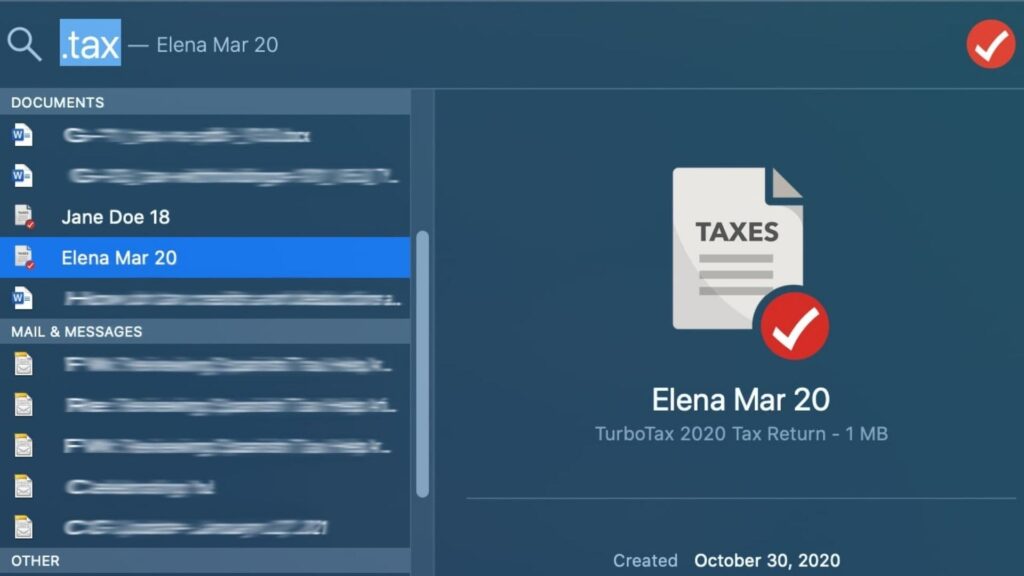
How to Find Electronic Filing Instructions for Prior Years?
- TurboTax Online: Log in, go to Tax Home, scroll to Your Tax Returns & Documents, select the year, and download the PDF.
- TurboTax Desktop: The only copies are on your computer. Open the software and print the return with all worksheets.
- Note: E-filing is not available for prior years, but the filing instructions may still be included in the PDF for reference.
Pro Tips for a Smooth Tax Filing Experience
- Always Save a PDF Copy: Download and save your entire return (with all worksheets) immediately after filing.
- Check After Each Update: If the instructions are missing, check for software updates and try again.
- Keep Your AGI Handy: The electronic filing instructions are a great place to find your AGI for next year’s e-filing.
- Use TurboTax Help Center: For step-by-step videos and extra guidance, check TurboTax’s official help resources.
FAQs
Q: Why can’t I see the electronic filing instructions in my TurboTax PDF for 2024?
A: This is a known issue with the 2024 tax year; TurboTax is working on a fix, so check for updates or contact support if you need the instructions urgently.
Q: How do I print my TurboTax electronic filing instructions?
A: Go to your return, choose to print or save all forms and worksheets, and check the PDF for the “Electronic Filing Instructions” page. If it’s missing, try again after a software update or contact TurboTax support.